Web-based, Workflow-Driven, Automated Spectrum Management
Introducing mySPECTRA, a system designed to transform how you manage and maximize the potential of your available spectrum. Built on the trusted foundation of our renowned SPECTRA system, mySPECTRA is a complete reimagination that seamlessly integrates the best of both worlds - proven reliability with forward-thinking innovations tailored to meet the demands of the future.
By harnessing the power of the latest IT and web technologies, mySPECTRA redefines usability and performance, empowering you to make the most of limited radio spectrum resources. Whether you're already acquainted with SPECTRA or exploring our solutions for the first time, mySPECTRA offers an intuitive, web-based, and workflow-driven approach designed to meet your spectrum management needs.
Explore the future of spectrum management with mySPECTRA! Learn more about our legacy solution, SPECTRA.
The Key Features of mySPECTRA
Learn more about the benefits of mySPECTRA
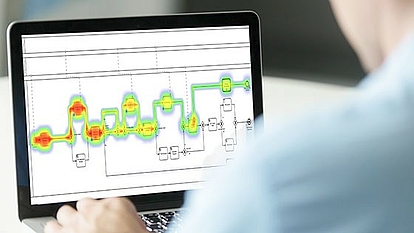
Workflow Guided Processes
- User-Guidance through all processes
- High performance and fast results
- Reproducible and transparent processes

Browser Based Graphical User Interface
- Platform independent
- Ready for mobile devices
- Responsive design
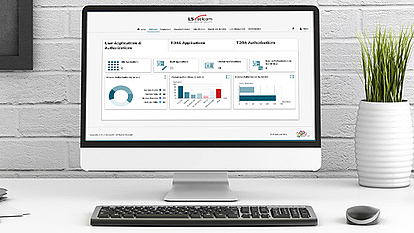
Key Performance Indicators (KPIs)
- Configurable dashboards
- Add/remove widgets
- Graphical overview about the most important figures

Cloud Native Deployment
- Public, private & hybrid solutions
- Immediate access to the system
- Facilitated Redundancy, Backup and Availability features

Security
- Certified web application security
- Penetration test on a regular basis
- Assessment based on OWASP Top 10

Independent System Configuration
- Configuration of Workflows
- Adaptation of User Interfaces and Screens
- Adding new languages

Mobile Apps
- Download mySPECTRA for IOS/Android
- Track status of applications
- Download documents (licenses, invoices, etc.)

Administrative Excellence
- Streamlined, paper-free workflows for licensing, coordination, and billing
- Centralized data management ensuring full regulatory compliance
- Automated processes reduce manual effort and administrative overhead

In-Depth Technical Analysis
- For the complete frequency range from VLF to EHF
- Fast and comparable results through automated processing
- Presentation of results directly in web based GUI
mySPECTRA System Components
Learn more about the system components of mySPECTRA

The first step in a licensing process is the capturing of a request or application for frequency usage. For this task, the mySPECTRA system offers mySPECTRAportal, a web-based data entry module that enables external users to perform the data entry process on their own. Besides that, users can track the status of the respective of their applications and may get in contact with the authority.
Finally, e-payments may be realized by connecting to suitable payment gateways.

mySPECTRAoffice is the central solution for the internal processing of incoming request of an authority. Its fully automated workflows guide the user through all the processes of spectrum management, from receiving applications, frequency assignment, international coordination, billing and invoicing to issuing licenses, all the way to keeping check on the receipt of payment.
mySPECTRAoffice assists the user not only during the license / permit application process, but throughout the entire license life cycle. It has the functions and processes for renewals, modifications, cancellations, transfers and many more.

Web Portals offer the possibility to provide information for the public. This may include data about the spectrum usage in a specific region or in a complete country. Furthermore, it might be interesting to publish information about registered stations on a web map. In recent projects, LS telcom has included the respective functions in mySPECTRAinfo. Within this solution, public users are able to inform themselves about the frequency usage or also about registered stations in a configurable area.
